Regarding the effort to automatically generate English word tests from GAS, there were cases where the grading did not work well for some reason. Most of the time, it’s a case of “invisible, unnecessary things like spaces” mixed in, but there are points to note about apostrophes, so I will post them as a side note.
1.What is wrong?
In the word test project we are working on, Several teachers cooperated to collect new words from the new unit in the text, compiled them into a spreadsheet, and created a list for the new word test.When we created the English word descriptive test from that table using GAS, we encountered a problem where answer that were clearly correct were classified as incorrect.
An example of the problem is
‘ Question: “has not” in one word ’ ’ Answer: “hasn’t” ‘.
When the student typed the answer “hasn’t” using the keyboard on their Chromebook, it surprisingly doesn’t count as correct. (Note: In the current notation on the web using WordPress, the difference in apostrophes is not well expressed. However, you can see the difference in the image displayed below.)
At first, I thought maybe the student had inserted a space somewhere but after trying it several times, it still didn’t count as correct, which left me feeling puzzled.
2. There are different types of apostrophes
The cause of this is that there are actually different types of apostrophes in the character code. If you enlarge the part of the apostrophe in the two answers mentioned earlier, you will see…

Indeed, if you look closely, the angles of the two apostrophes are subtly different. Furthermore, if you change the font type, the curve of the apostrophe on the left can be more emphasized.In the printing industry, I found discussions on the web suggesting that the former is recommended for typesetting when using these two types of apostrophes.
3. Use the apostrophe that children can input most naturally
So, how should we deal with these differences in apostrophes in this English word test project?
I believe the best solution is to use the apostrophe that children can input most naturally from their computer terminals in the answers as well. When preparing a word test, always check which apostrophe is used in answers with , and prepare the answer with the same apostrophe as the one used on the child’s terminal to make grading smoother.
Another effective solution is to prepare two answers.
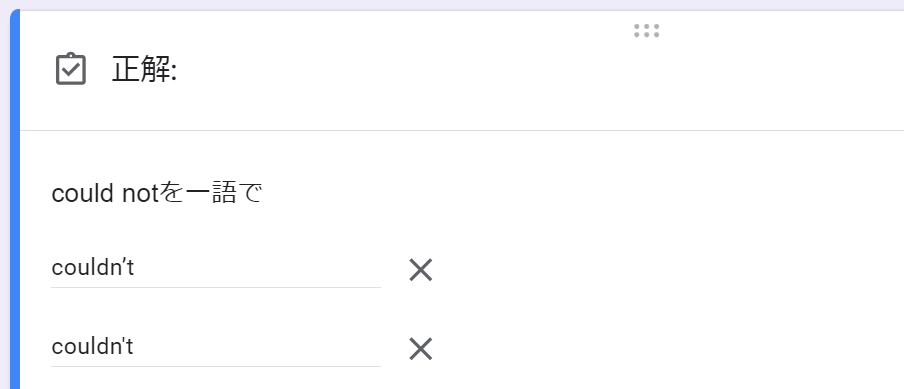
As in the example above, if you prepare two correct answers with different apostrophes, you can grade it as correct regardless of which apostrophe is used.
When creating a word test automatically from a spreadsheet using GAS, as introduced in the previous article, preparing multiple answers when setting the answer words displayed as hints in the form is not a time-consuming task.
However, as introduced in a different previous article, when writing a script into the form and grading via email while keeping the answer as the first response in the form, only one answer can be held,Therefore, when preparing answers and grading in this way, I thought it would be practical to modify the apostrophe of the word described in the original spreadsheet to the apostrophe used on the student’s terminal, and then generate and use the form.
If the words prepared by the teacher in the spreadsheet contain apostrophes that are different from the one used on the student’s terminal, please use either of the two methods mentioned above to make corrections and conduct the English word test using the form.
Former Principal of Hakodate Kita Junior High School, Toshiyuki Okuzaki
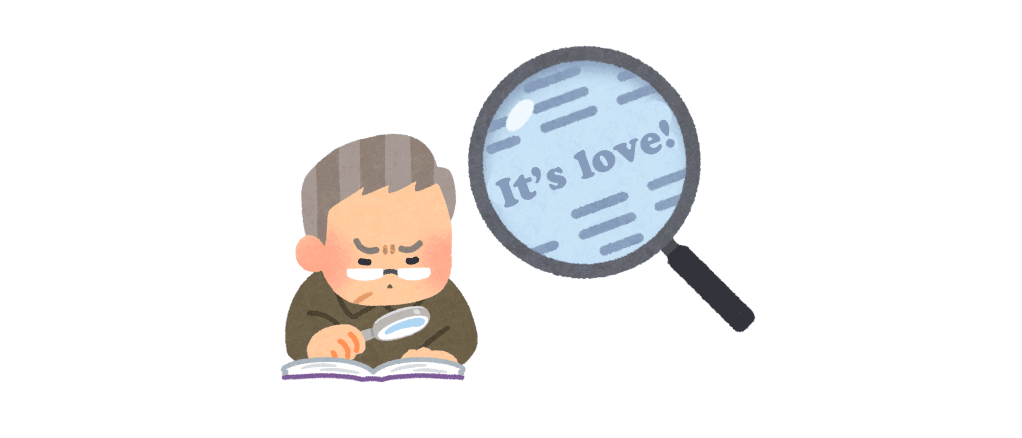
コメントを残す